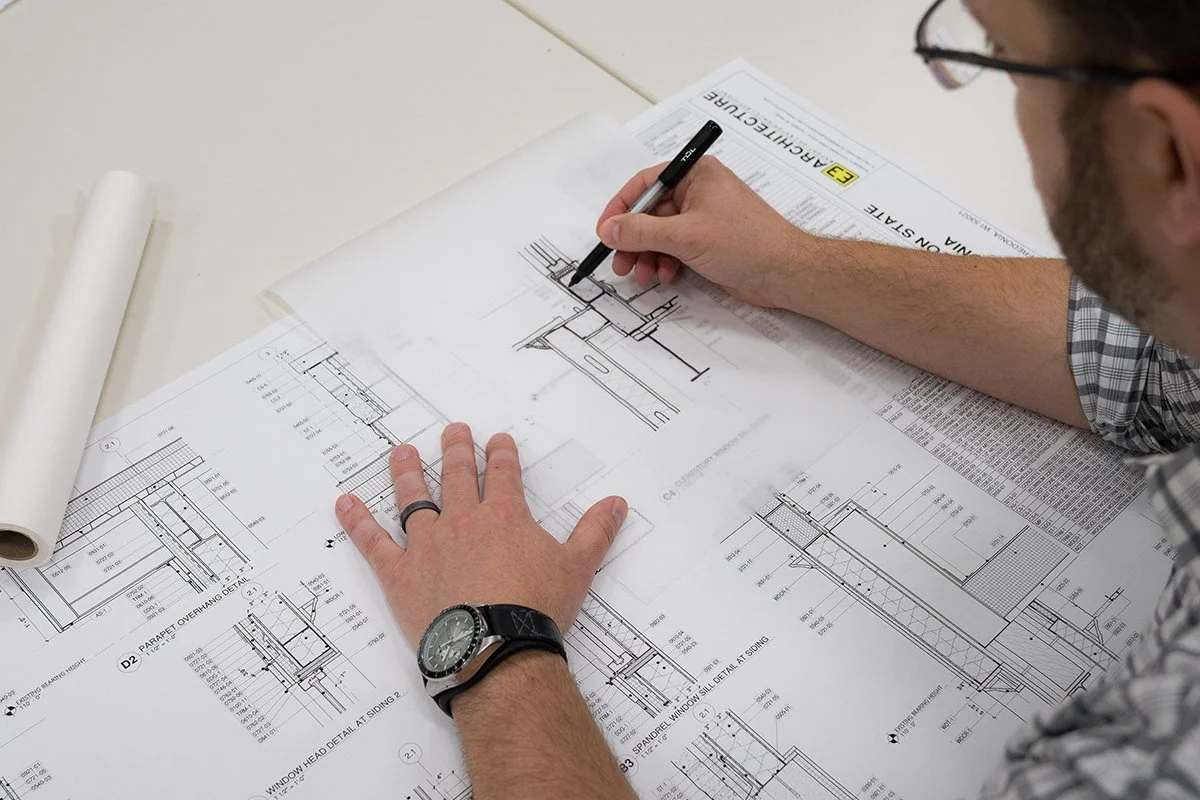SIMPLY PUT: A BLOG SERIES
PRODUCTIVITY BY DESIGN:
5 MUST-KNOW TIPS FOR A HIGH-PERFORMING WORKSPACE
July 18, 2025 | 7 minute read
By Matthew Hensel
By Matthew Hensel
Productivity is not merely a performance metric; it is a cornerstone of profitability, innovation, and sustained growth for your business.
And since personnel costs can represent as much as 60 percent of a company’s operating budget, even modest productivity improvements can result in meaningful cost savings or revenue gains.
While artificial intelligence tools and workflow improvements receive most of the attention, the physical workspace consistently ranks among the top three factors influencing both productivity and employee satisfaction.
Optimizing your workspace for productivity requires design strategies that go beyond aesthetics to enhance mental focus, promote well-being, and foster collaboration among your team. The following five tips are essential to creating a high-performing workspace that can unlock the full potential of your team and your business.
TIP #1: GET THE LIGHT RIGHT
1.1 Why it Matters
Light plays a critical role in our ability to perceive color, form, and texture, and it is equally vital to human health by regulating circadian rhythms that align our sleep–wake cycles with natural day–night patterns. Optimizing both natural and artificial light levels during the daytime increases alertness and cognitive performance. Insufficient lighting can contribute to visual fatigue, drowsiness, and declines in output. Conversely, excessive light can produce glare that causes eye strain, headaches, and diminished productivity.
1.2 Best Practices
Effective lighting design balances the intensity and distribution of both natural and artificial light to support visual comfort, wellbeing, and overall performance.
Natural Light
The key to harnessing natural light effectively is control. And natural light can be controlled through the use of:
Exterior shading devices - such as roof overhangs, canopies, and awnings
Window treatments - such as blinds and curtains
Vegetation - Deciduous trees provide seasonal shade from intense summer sun and drop their leaves to allow passive solar heat gain in the winter.
Artificial Light
Optimal lighting levels will depend on the physical characteristics of your space (ceiling height, window location, etc.), the tasks being performed, as well as the age and personal preference of each team member. Therefore, it is crucial that artificial lighting is carefully tailored to each space and adjustable to meet individual needs. This can be achieved using the following strategies:
Create Light Zones - Match light fixture type and light intensity to the activities that are typically performed in that space.
Dimmability - General lighting intensity should be adjustable for different tasks, times of day, and personal comfort.
Task Lighting - Supplement general lighting with desktop lights at each workstation to allow your staff to fine-tune their work surface light levels.
“Savvy organizations have realized that pursuing even modest improvements in areas like productivity, absenteeism, cognitive performance, recruitment, and retention have a substantial effect on financial performance.”
- International WELL Building Institute (IWBI)
“Developing a lighting environment that not only seeks to satisfy the visual and circadian requirements of individuals, but also creates a customizable environment helps to improve productivity, mood and well-being.”
- International WELL Building Institute (IWBI)
TIP #2: ERGONOMICS - LESS STRAIN, MORE GAIN
2.1 Why it Matters
Ergonomics is the science of designing work environments to enhance comfort, safety, and performance. When thoughtfully applied to workplace design, ergonomic principles minimize physical discomfort and cognitive fatigue, allowing individuals to maintain focus and perform at their best. However, neglecting ergonomic principles leads to cumulative physical and psychological strain, resulting in increased absenteeism, healthcare expenses, and productivity losses. Embracing ergonomics is a strategic necessity for safeguarding your team members’ well-being and maximizing their performance.
2.2 Best Practices
Good workplace ergonomics begins with recognizing that individuals vary in their body type, posture, and movement. Providing adjustable workstation components will empower your team to personalize their setup, promoting comfort and performance. Consider incorporating the following:
Workstation Adjustability
Sit/stand desks – Height-adjustable surfaces to support posture variation and reduce fatigue
Monitor setups – Adjustable height, tilt, and viewing distance to minimize neck and eye strain
Task chairs – Customizable seat height, backrest angle, and lumbar support
Standing workstations – Include anti-fatigue floor mats and sit-stand stools to encourage balanced posture.
User Training
Educate your team on how to properly use and adjust ergonomic features. Clear instructions enhance engagement, maximize the benefits of ergonomic solutions, and increase long-term adoption.
“Musculoskeletal disorders are one of the most commonly reported causes of lost or restricted work time and also contribute to absenteeism and low productivity among employees.”
- International WELL Building Institute (IWBI)
“People spend about 90% of their time indoors - in homes, offices, schools, or other building environments.”
- International WELL Building Institute (IWBI)
TIP #3: WARM UP TO THERMAL COMFORT
3.1 Why it Matters
Thermal comfort greatly influences your team’s workplace experience and is essential to their well-being, productivity, and overall job satisfaction. A well-balanced indoor climate supports cognitive performance, and helps to reduce stress. Conversely, poor thermal conditions (whether it’s sub-par heat, cold, or humidity) can lead to fatigue, distraction, and dissatisfaction, negatively impacting team morale and operational efficiency.
3.2 Best Practices
Thermal comfort is inherently subjective, and not everyone will be comfortable under the same conditions. Therefore, a one-size-fits-all approach to thermal comfort in the workplace is likely to fail for large numbers of people. Instead, consider the following strategies to optimize climate settings in your workspace:
Balance Baseline Climate Settings
Survey your team to determine their overall satisfaction with the current climate settings. Ask questions that address temperature, humidity, and air flow.
Adjust HVAC settings to achieve baseline climate conditions that satisfy the majority (about 80%) of your team members.
Maintain humidity levels between 30% and 60% year-round.
Support Individual Control
Provide personal comfort devices like desktop fans, heated desk pads, etc.
Include operable windows in the building design to allow access to fresh air flow.
Promote flexibility in your workplace dress codes so your team can balance their comfort through clothing choices.
“Thermal comfort is one of the highest contributing factors influencing overall human satisfaction in buildings impacting individual levels of motivation, alertness, focus, and mood.”
- International WELL Building Institute (IWBI)
“Leading research indicates that employees perform on average 15% poorer in hot conditions and on average 14% poorer in cold conditions.”
- International WELL Building Institute (IWBI)
TIP #4: INVITE NATURE INDOORS
4.1 Why it Matters
Nature-based (biophilic) design taps into the inherent human connection to nature, using strategies that weave natural elements into the built environment. But it goes far beyond just adding a few plants into the office. Embracing biophilic design in your workspace is a research-backed investment in your team’s well-being. Studies show that nature-integrated design enhances employee morale, job satisfaction, and cognitive performance. In short, designing with nature is a smart move for your team and your business.
4.2 Best Practices
Creating biophilia in the workplace starts with intentional design choices that connect people to nature. Use the list below as a starting point to align design features with the mood (or “vibe”) you want your space to reflect:
Vegetation
Introduce a variety of living plants at workstations and in shared spaces. Use clustered arrangements and distribute them throughout your workspace to maximize visual impact
Consider living green walls in high-traffic communal areas to create a stunning focal point.
Incorporate Natural Materials + Shapes
Use natural materials like wood, stone, and organic fabrics like cotton, to bring warmth and texture to floors, walls, and furnishings.
Select furniture with curved lines, as well as patterns and shapes that mimic natural forms.
Choose a color palette inspired by nature, such as earth tones, greens, blues, or neutrals.
Sensory Elements
Integrate water features—like fountains, aquariums, or small indoor ponds—to bring soothing movement and ambient sound into the environment.
Add a fireplace in a communal area to evoke comfort, connection, and a sense of refuge.
Use speaker systems to play ambient nature sounds like birds singing, or flowing water in break rooms and communal spaces.
Incorporate artwork that depicts nature scenes or natural elements.
Access to the Outdoors
Position workstations near windows to provide views of nature and access to natural light.
Install operable windows near workstations for access to fresh air.
Provide outdoor patio spaces with seating, and protection from the sun and wind.
“The concept of biophilia implies that humans hold a biological need for connection with nature on physical, mental, and social levels, and that this connection affects our personal well-being, productivity, and societal relationships.”
- “The Economics of Biophilia” (Terrapin Bright Green LLC)
“Natural elements, such as plants and daylight, have been linked with health-promoting benefits, including decreased levels of depression and anxiety, increased attentional capacity, better recovery from job stress and illness, increased pain tolerance and increased psychological well-being.”
- International WELL Building Institute (IWBI)
TIP #5: ACOUSTICS - MUTE THE NOISE, AMP UP FOCUS
5.1 Why it Matters
Workspaces with properly designed acoustics can enhance team member focus, reduce stress, and improve speech privacy. Unfortunately, current workplace design trends such as open-plan layouts, lightweight construction, and exposed HVAC systems often contribute to acoustical challenges. Spaces with hard, reflective surfaces on ceilings, walls, and floors tend to amplify noise rather than absorb it. This can lead to frequent distractions, reduced speech privacy, and significant productivity losses.
5.2 Best Practices
Effective management of acoustics in the workplace requires a combination of tactics used to address the different types of sound issues that can arise. Here are some strategies to consider when addressing the acoustics of your workspace:
Sound Mapping
Categorize your spaces based on their function using the following group types:
Loud Zones (mechanical rooms, breakrooms, etc.)
Quiet Zones (private offices, wellness rooms, etc.)
Mixed Zones (conference rooms, training rooms, etc.)
Circulation Zones (hallways, stairs, lobbies, etc.)
Map your workplace spaces out to see where loud zones share a border with quiet zones.
Use an appropriate sound management strategy to address the border between these spaces.
Sound Masking
Consistent background sound can be evenly distributed throughout your workspace using adjustable speakers to raise ambient levels, enhance speech privacy, and reduce distractions.
Sound Absorbing Materials
Select floor, wall, and ceiling materials that absorb sound well. The best sound absorbers are usually soft, porous, and thick enough to trap soundwaves and stop them from becoming noise.
Sound Barriers
Interior walls and doors can be designed using materials and construction techniques that can drastically reduce sound transmission between spaces.
This strategy is particularly effective when combined with sound mapping.
“When noise from internal or external sources is increased in a space, occupants have been found to be easily distracted, less productive and more susceptible to burnout.”
- International WELL Building Institute (IWBI)
It takes an average of 23 minutes for employees to get back to their task after being distracted.
- University of California Irvine
“Studies indicate that employees are unable to habituate to noise in office environments over time and office noise, with or without speech, can create stress and disrupt performance on more complex cognitive tasks.”
- International WELL Building Institute (IWBI)
RELATED POSTS
Selecting the Right Commercial Architect: A Step-By-Step Guide for Business Owners
Learn how to set your project goals, find and screen candidates, ask the right questions during interviews, and then choose the best architect for you and your business.
5 Costly Commercial Build Mistakes (And How Savvy Business Owners Avoid Them)
Avoid the top 5 commercial construction pitfalls that cost business owners time, money, and momentum. Learn how early planning, due diligence, and strategic partnerships can safeguard your investment and set your next workspace project up for success.
Maximizing the Value from Your Architect: 5 Essential Tips for Business Owners
Boost your project's ROI with these 5 tips. Learn how active participation, early architect engagement, budget transparency, pre-design planning, and 3D visualizations can unlock your architect’s full value.